California Statement of Information: Complete Filing Guide & Requirements
Every business registered in California must file a Statement of Information to maintain good standing with the California Secretary of State. With Palm's professional filing service, you can ensure compliance while focusing on growing your business.
Palm is trusted by over 20,000 businesses
.webp)

.webp)
California Statement of Information Requirements
The California Statement of Information is a mandatory filing that all business entities must submit to the Secretary of State. This document updates your business’s key information and helps the state maintain accurate public records.
Corporations must file annually, while LLCs file every two years. Filing keeps your business in good standing and avoids penalties or suspension.
Who Must File a California Statement of Information?
LLCs: All California LLCs and foreign LLCs registered in the state must file a Statement of Information every two years. The first filing is due within 90 days of formation. After that, filings are due biennially by the last day of the anniversary month.
Corporations: Domestic and foreign corporations must file annually, also by the end of their anniversary month. An initial Statement of Information is due within 90 days of incorporation or registration.
Nonprofits: California nonprofit corporations follow the same annual filing requirements as for-profit corporations.
Foreign Entities: Out-of-state entities authorized to operate in California must follow the same rules as their domestic counterparts.

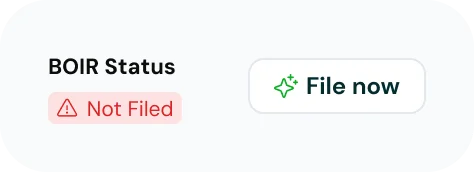
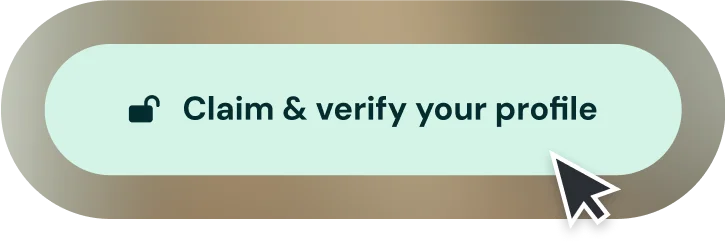
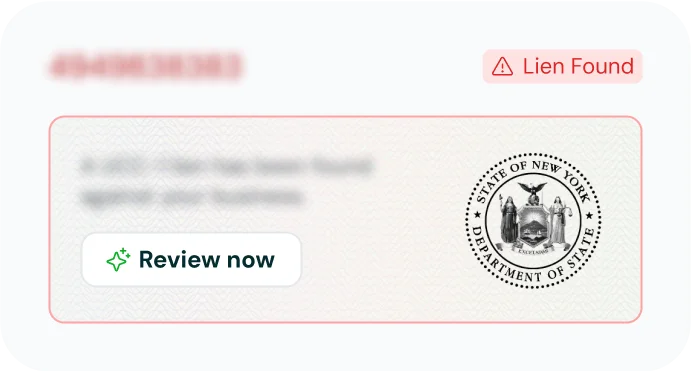
Required Information for California Statement of Information:
Understanding and meeting California's annual report deadlines is crucial for maintaining your business's good standing and avoiding costly penalties. The state has established specific due dates that apply to all entity types, with limited exceptions.
Entity Type
Due Date
Grace Period
Dissolution Timeline
Filling Fee
Processing time
Late Fee / Consequence
LLC
May 1st annually
None
Administrative dissolution
$20.00
1-2 business days
$400.00
Corporation
May 1st annually
None
Administrative dissolution
$25.00
1-2 business days
$400.00
Nonprofit
May 1st annually
Until Friday in September
Auto if not filed
$20.00
1-2 business days
Administrative dissolution
Foreign Corporation
May 1st annually
None
Administrative dissolution
$25.00
1-2 business days
$400.00
Ready to file your California Statement of Information?
Palm makes it easy to stay compliant with accurate filings, automated deadline tracking, and expert support for every California business type.
File now+ state fees apply.
Small businesses. Big wins.
Palm helps thousands of businesses stay in good standing, grow faster, and get back time to focus on what matters.

"Your company just took a load off my shoulders!"
Just Because, LLC
Evette Gilard • Antioch, CA

"WOW. I am so grateful for Palm."
Yoga Loft, LLC
Mary Beth Nehl • Wilmar, MN

"Thank you so much, Palm has been amazing."
Akita Partners, LLC
Teri Blackman • Balch Springs, TX

What a great
service!"
Galeca, Inc.
John Griffiths • Cathedral City, CA
When is the California Statement of Information due?

Corporations file annually by the last day of their anniversary month. LLCs file every two years by the same schedule. Initial filings are due within 90 days of registration.
How much does it cost to file?

The filing fee is $25.00 for corporations and $20.00 for LLCs and nonprofits.
Can I file my Statement of Information online?

Yes, California offers online filing, which is the fastest and most efficient method.
What information do I need to file?

You’ll need either your business name or file number, along with your principal address, registered agent info, and names and addresses of officers, directors, or managers.
What happens if I miss the deadline?

Late filings may result in penalties, loss of good standing, or suspension. In severe cases, the business may be administratively dissolved.
Do foreign entities have to file in California?

Yes, foreign corporations and LLCs authorized to do business in California must comply with the same filing rules.
Ready to file your California Statement of Information?
Palm makes it easy to stay compliant with accurate filings, automated deadline tracking, and expert support for every California business type.
File Your California Statement of Information Now