Nebraska Annual Report Guide
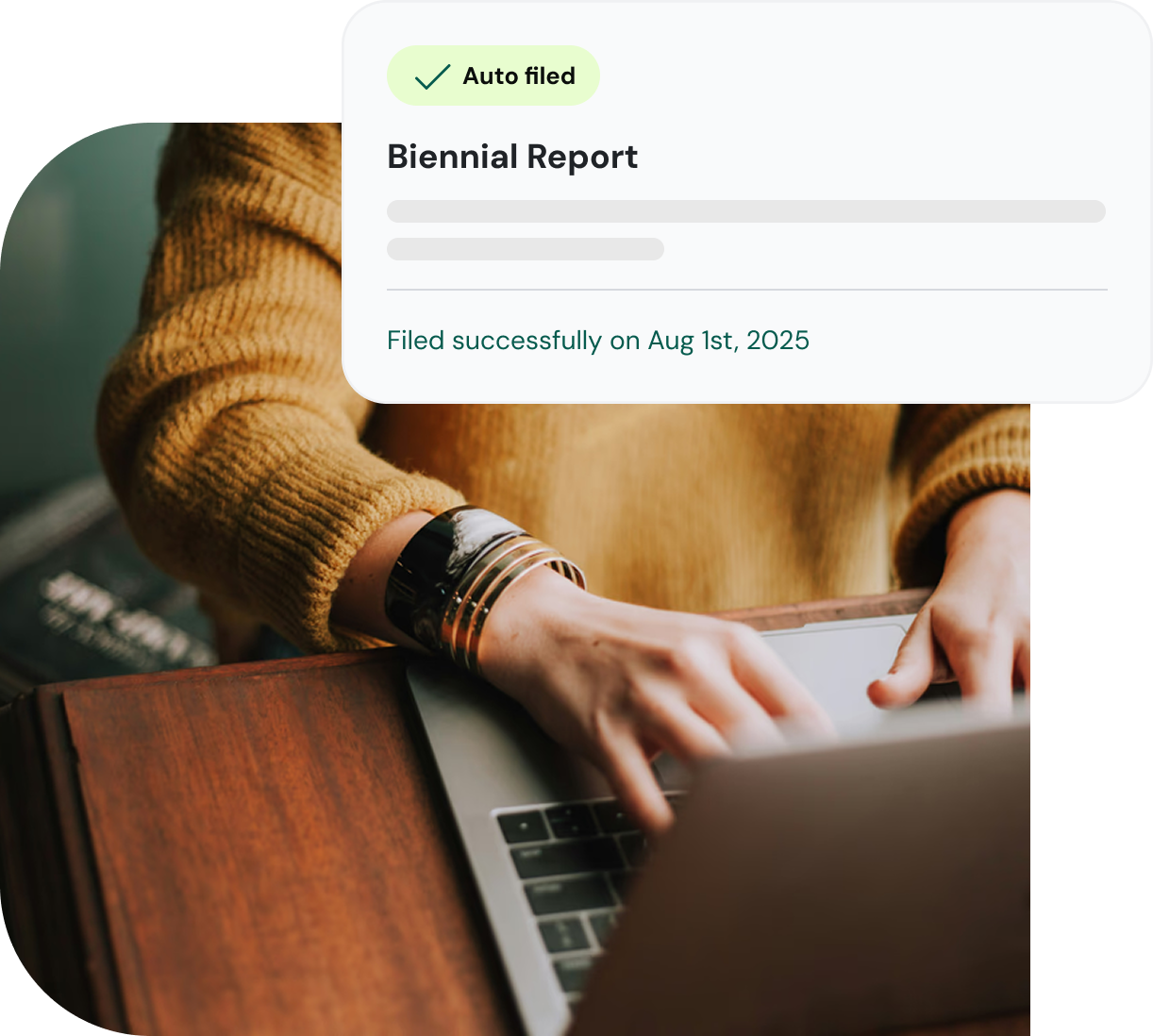
.webp)
- This includes all types of corporations, both domestic (formed in Missouri) and foreign (formed outside Missouri but doing business within the state).
- Principal Address: The primary business address of the entity.
- Registered Agent Name and Address: Details of the registered agent, including their name and physical address in Missouri. If there are changes to the registered agent, written consent may be needed.
- Officer/Director Names and Addresses: The names and addresses of the current officers and directors of the corporation or nonprofit.
- Signature, Typed/Printed Name, and Title: The report must be signed by an authorized individual, with their typed or printed name and title clearly indicated.
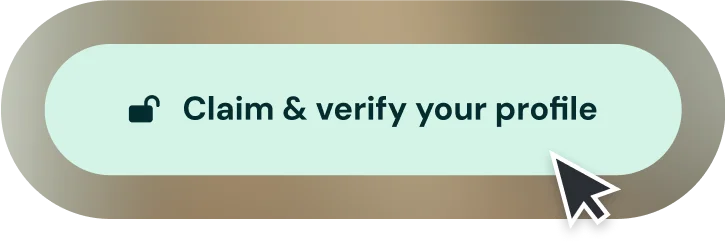

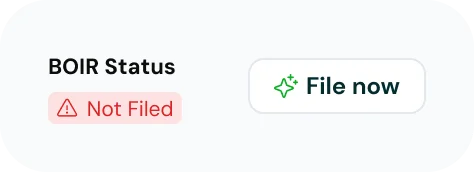
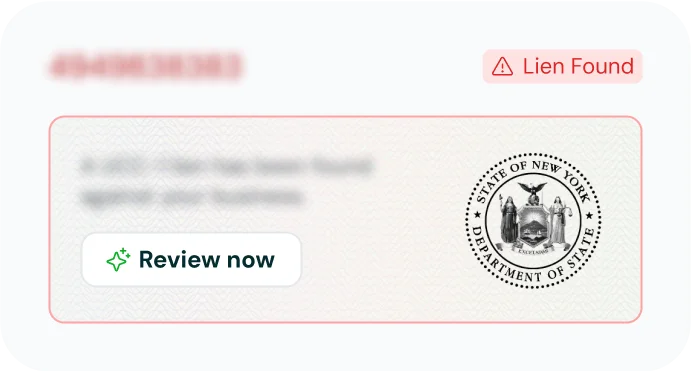
Filing Deadlines Table
Entity Type
Deadline
Corporations (formed after July 1, 2003)
End of the anniversary month of incorporation
Corporations (formed before July 1, 2003)
Date listed on their last annual report
Nonprofits, Cooperatives, Religious Corporations
August 31 (annual or biennial)
biennially, the report is due every even-numbered or odd-numbered year depending on
the formation date. Annual report due dates can also be changed.
Missouri Annual Report Fees and Costs
whether the filing is done online or via paper
Entity Type
Filing Frequency
Paper Filing Fee
Online Filing Fee
Corporations (Foreign and Domestic)
Annual
$45
$20
Corporations (Foreign and Domestic)
Biennial
$90
$40
Nonprofits, Cooperatives, Religious Corporations
Annual
$15
$10
Religious Corporations
-
-
-
An additional $1.25 convenience
fee applies to all online payments.
Must include a check or money
order for the exact amount.
Step-by-Step Filing Process
recommended for its convenience and faster processing.
Step 1
Visit the Missouri Online
Business Filing System:
Navigate to the official
website of the Missouri
Secretary of State's Online
Business Filing System.
Step 3
Select "File/Print Registration
Report": Once logged in, look
for an option related to filing or
printing registration reports.
The exact wording may vary
slightly.
Step 5
Choose "File Online": After
entering the charter
number, select the option
to "File Online" for your
annual report.
Step 7
Pay Fees: Proceed to the payment
section. An additional $1.25
convenience fee will be added for
online payments. You can typically
pay using a credit card or e-check.








%201.47.16%20p.m..png)
Step 2
Log In or Create an Account: If
you already have an account, log
in. If not, you will need to create
one. This typically involves
providing an email address and setting
up a password.
Step 4
Enter Missouri Charter Number:
You will be prompted to enter your
entity's Missouri Charter Number.
This unique identifier helps the system locate
your business records.
Step 6
Review and Update Information:
The system will display your
current business information.
Carefully review all details, including
the principal address, registered agent,
and officer/director information. Make any
necessary updates or corrections.
Step 1
Visit the Missouri Online Business Filing System: Navigate to the official website of the Missouri Secretary of State's Online Business Filing System.

Step 2
Log In or Create an Account: If you already have an account, log in. If not, you will need to create one. This typically involves providing an email address and setting up a password.

Step 3
Select "File/Print Registration Report": Once logged in, look for an option related to filing or printing registration reports. The exact wording may vary slightly.

Step 4
Enter Missouri Charter Number: You will be prompted to enter your entity's Missouri Charter Number. This unique identifier helps the system locate your business records.

Step 5
Choose "File Online": After entering the charter number, select the option to "File Online" for your annual report.

Step 6
Review and Update Information: The system will display your current business information. Carefully review all details, including the principal address, registered agent, and officer/director information. Make any necessary updates or corrections.

Step 7
Pay Fees: Proceed to the payment section. An additional $1.25 convenience fee will be added for online payments. You can typically pay using a credit card or e-check.

Step 8
Submit Report: After payment, submit your annual report electronically. You should receive a confirmation of your submission.



Submit Report:
After payment, submit your annual report electronically.
You should receive a confirmation of your submission.
Mailed Submissions
Step 1
Obtain the Form: Download the appropriate
annual report form from the Missouri
Secretary of State's website.
Step 3
Include Payment: Prepare a check or money order
for the exact filing fee. Ensure it is made payable to the
Missouri Secretary of State.





%201.47.16%20p.m..png)
Step 2
Complete the Form: Fill out the form accurately,
providing all required information such as principal
address, registered agent details, and officer/director information.
Step 4
Mail the Report: Send the completed form and
payment to the address specified on the form or
the Secretary of State's website. It is advisable to
send it via certified mail for tracking purposes.
Step 1
Obtain the Form: Download the appropriate annual report form from the Missouri Secretary of State's website.

Step 2
Complete the Form: Fill out the form accurately, providing all required information such as principal address, registered agent details, and officer/director information.

Step 3
Include Payment: Prepare a check or money order for the exact filing fee. Ensure it is made payable to the Missouri Secretary of State.

Step 4
Mail the Report: Send the completed form and payment to the address specified on the form or the Secretary of State's website. It is advisable to send it via certified mail for tracking purposes.



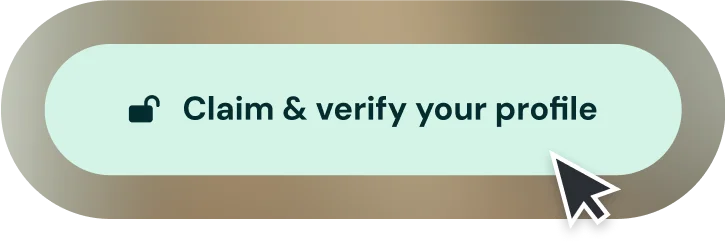

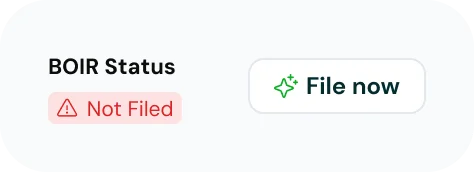
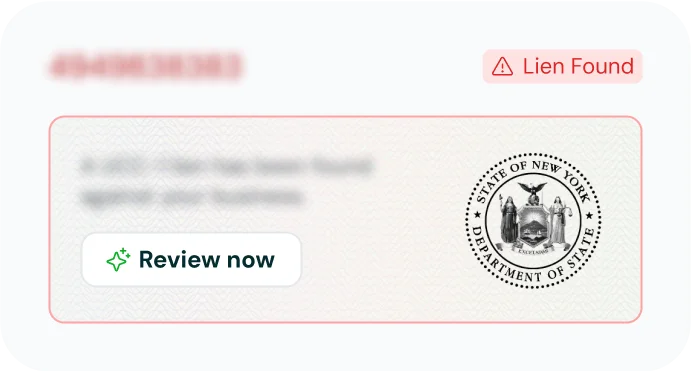
It is crucial to adhere to filing deadlines to avoid these penalties and maintain good standing with the state.
- Automated deadline tracking
- Accurate, expert-prepared filings
- Full support from compliance specialists
- Reminders and secure recordkeeping year over year
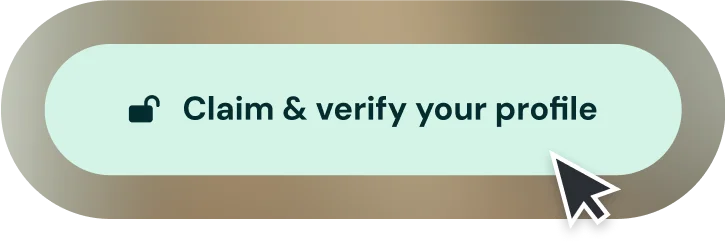

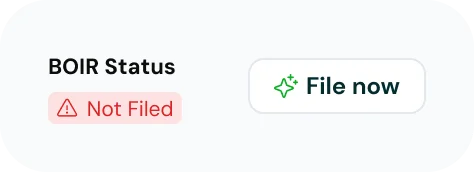
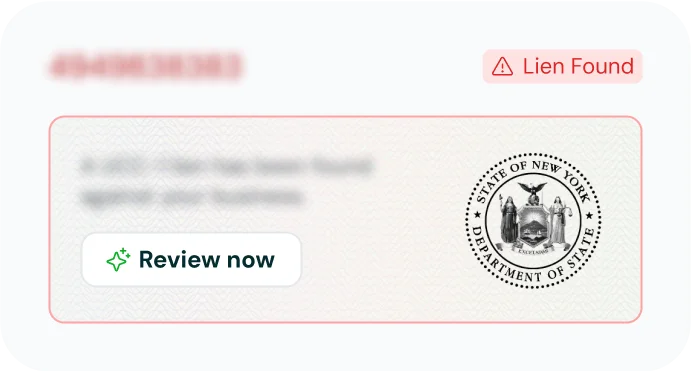
What is an annual report?

An annual report is a mandatory filing with the state that updates or confirms information about your business, such as its principal address, registered agent, and details of its officers or directors.
Are LLCs and Partnerships required to file annual reports in Missouri?

Generally, no. Missouri typically does not require LLCs and Partnerships to file annual reports. However, it's always best to confirm with the Missouri Secretary of State for any changes in regulations.
What is the deadline for filing an annual report in Missouri?

For corporations formed after July 1, 2003, it's the end of the anniversary month of incorporation. For those formed before, it's the date on their last annual report. Nonprofits, Cooperatives, and Religious Corporations typically have an August 31 deadline.
What information is required for the annual report?

Key information includes the principal address, registered agent name and address, and the names and addresses of officers/directors. A signature, typed/printed name, and title of the person filing are also required.
What are the fees for filing an annual report?

Fees vary by entity type and filing method (online vs. paper). For corporations, online filing is $20 (annual) or $40 (biennial). For nonprofits, cooperatives, and religious corporations, online filing is $10 (annual) or $20 (biennial). An additional $1.25 convenience fee applies to online payments.
Ready to file your
Missouri Annual Report?
Palm makes it simple with deadline tracking, expert preparation, and full compliance support for businesses across Missouri.
File Your Missouri Annual Report Now