Oregon Annual Report Guide
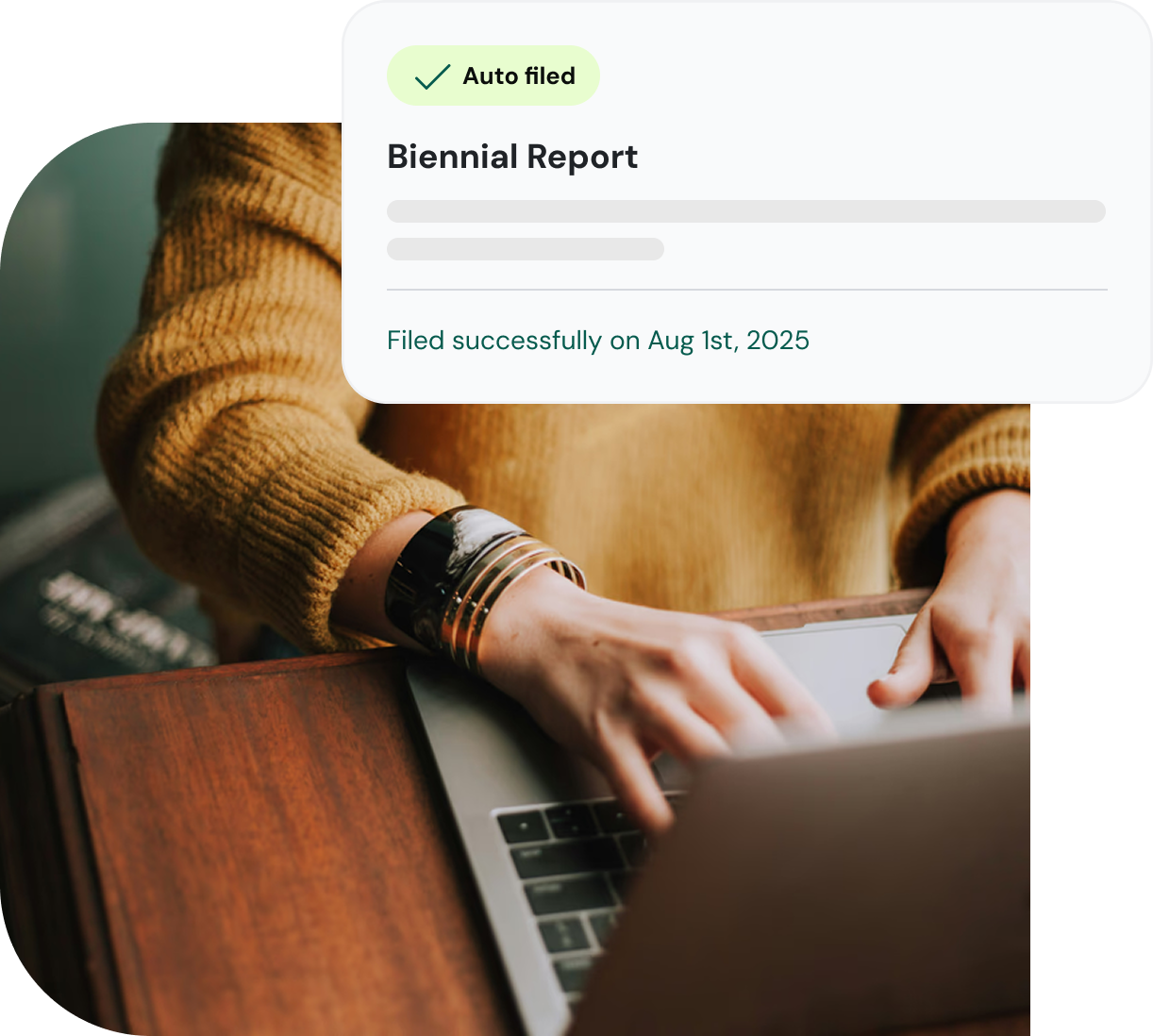
.webp)
Report
- Assumed business names
- Corporations
- Limited Liability Companies (LLCs)
- Partnerships
- Other business entity types registered with the Oregon Secretary of State.
- Activity Description: A brief description of the business's primary activities.
- Business Email: An active email address for official communications.
- Mailing Address for Notices: The address where official notices from the Secretary of State will be sent.
- Daytime Contact: Contact information for a representative during business hours.
- Principal Place of Business: The main physical location of the business.
- Notification Delivery Options: Preferences for receiving official notifications.
- Registered Agent Information: Name, address, and entity type of the registered agent.
- Oregon Physical Address for Registered Agent: The physical street address in Oregon for the registered agent.
- President's Name and Address: For corporations, the name and address of the president.
- Secretary's Name and Address: For corporations, the name and address of the secretary.
- Members or Managers' Names and Addresses: For LLCs, the names and addresses of the members or managers.
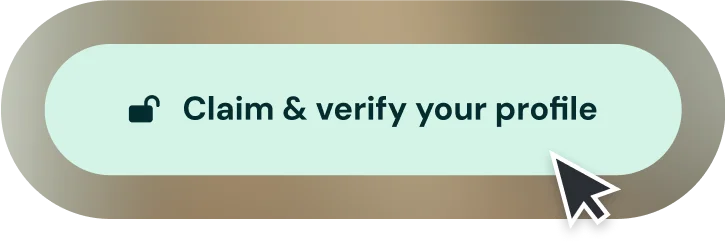

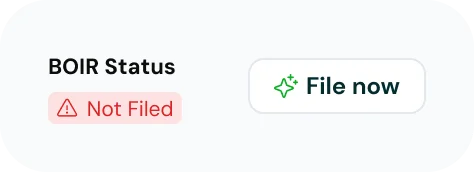
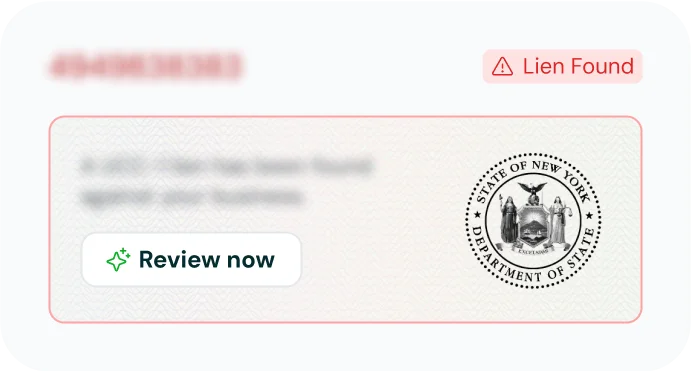
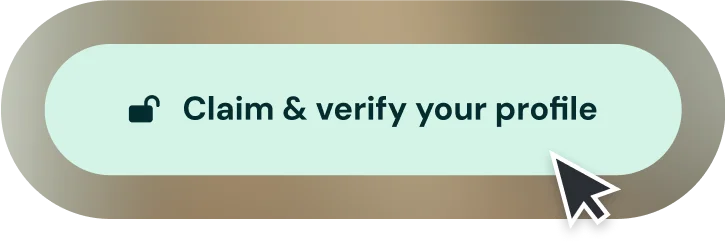

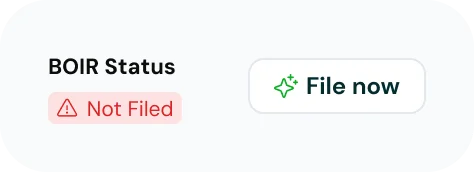
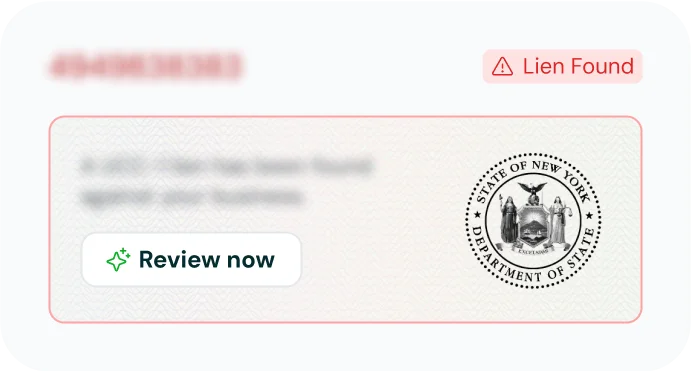
- Assumed Business Names: Renew every two years.
- All Other Business Entity Types (Corporations, LLCs, Partnerships, etc.): Renew every year.
- Domestic corporations and LLCs: $100
- Foreign corporations and LLCs: $275
It is advisable to check the official Oregon Secretary of State website for the most current fee schedule, as these amounts are subject to change.
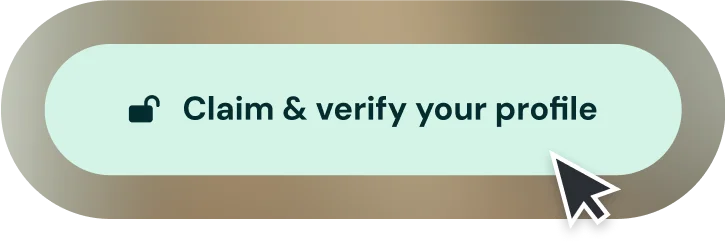

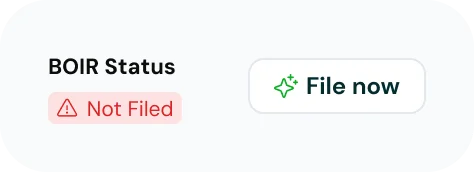
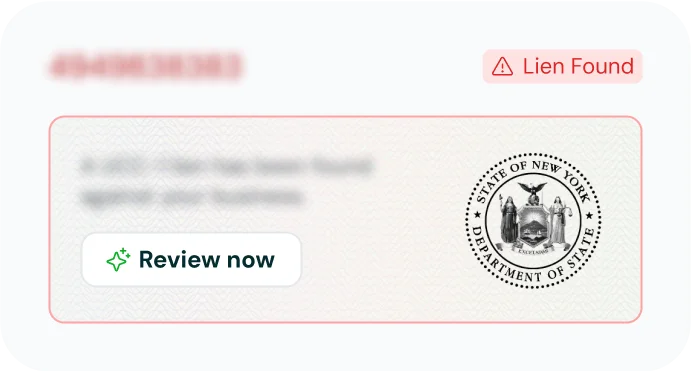
Step-by-Step Filing Process
online system. Here's a general step-by-step guide:
Step 1
Access the Oregon
Business Registry (OBR):
Navigate to the official
Oregon Secretary of State
website and locate the
Oregon Business Registry
(OBR) portal.
Step 3
Locate Your Business
Entity: Search for your
business entity using its
name or registry number.
Step 5
Pay the Filing Fee: Submit
the required annual report
fee, which for most
entities is $100. Be aware
of any additional processing fees.
Step 7
Confirmation: Retain any
confirmation or receipt
provided by the system
for your records.








%201.47.16%20p.m..png)
Step 2
Log In or Create an
Account: If you have an
existing account, log in. If
not, you may need to
create one to access the
online filing system.
Step 4
Initiate the Renewal
Process: Follow the prompts
to begin the annual report
renewal process. The system
will guide you through the
necessary steps.
Step 6
Submit the Report: Once all information is
accurate and the fee is paid, submit your
annual report electronically.
Review and Update Information: Carefully review all
pre-filled information. Update any outdated details,
such as mailing addresses, principal place of business,
or registered agent information. For corporations,
update the president's and secretary's names and
addresses. For LLCs, update members' or managers'
names and addresses.
Address Special Requirements: Be aware
of special requirements, such as those for
nonprofit corporations regarding their
designation (Public Benefit, Mutual Benefit,
or Religious) and membership status, as
these cannot be updated during the
annual report filing..
process, you may need to visit the forms page on the Secretary of State's
website and file a separate amendment with its own fee.
Step 1
Access the Oregon Business Registry (OBR): Navigate to the official Oregon Secretary of State website and locate the Oregon Business Registry (OBR) portal.

Step 2
Log In or Create an Account: If you have an existing account, log in. If not, you may need to create one to access the online filing system.

Step 3
Locate Your Business Entity: Search for your business entity using its name or registry number.

Step 4
Initiate the Renewal Process: Follow the prompts to begin the annual report renewal process. The system will guide you through the necessary steps.

Step 5
Review and Update Information: Carefully review all pre-filled information. Update any outdated details, such as mailing addresses, principal place of business, or registered agent information. For corporations, update the president's and secretary's names and addresses. For LLCs, update members' or managers' names and addresses.

Step 6
Address Special Requirements: Be aware of special requirements, such as those for nonprofit corporations regarding their designation (Public Benefit, Mutual Benefit, or Religious) and membership status, as these cannot be updated during the annual report filing.

Step 7
Pay the Filing Fee: Submit the required annual report fee, which for most entities is $100. Be aware of any additional processing fees.

Step 8
Submit the Report: Once all information is accurate and the fee is paid, submit your annual report electronically.

Step 9
Confirmation: Retain any confirmation or receipt provided by the system for your records.


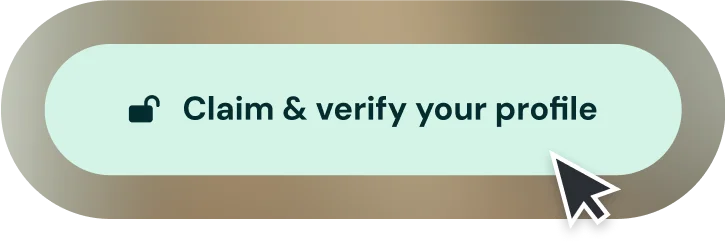

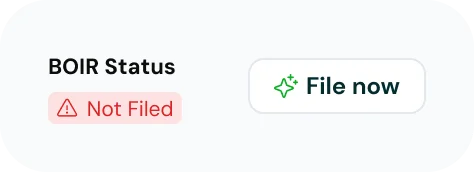
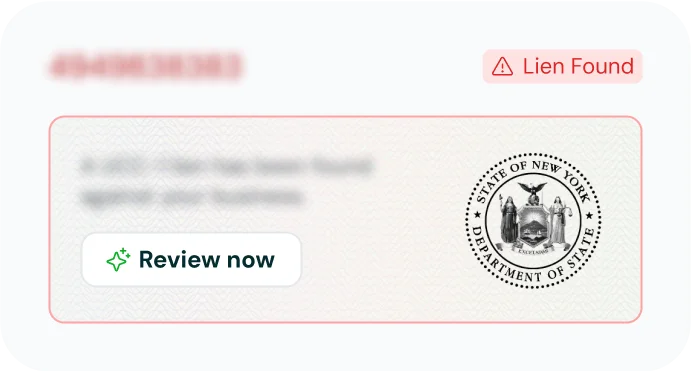
- Assumed Business Names: These entities renew every two years, unlike most other business types that renew annually.
- Nonprofit Corporations: When initially designated as Public Benefit, Mutual Benefit, or Religious corporations, this designation cannot be updated during the annual report filing. Similarly, whether a nonprofit corporation will have members or not is a designation that cannot be changed during the annual report process.
- All Entities: The business name cannot be changed as part of a renewal. Only address information can be updated on the annual report for Members or Managers, Authorized Representative, and Registrant/Owner(s). Additionally, counties in which an Assumed Business Name (ABN) should be registered may also be updated during the renewal.
- Forfeiture of Business: If an annual report is not filed within 45 days after its due date, it may result in the forfeiture of the business entity. This means the business could lose its legal standing and ability to operate in Oregon.
- Late Filing Penalties: Penalties for late filing can accrue at a rate of $10 per day for the first 14 days, and then $50 per day until the report is filed. These daily penalties can quickly accumulate, making timely filing crucial.
- Tax Penalties: A 5 percent late-payment penalty may apply to any Oregon tax not paid by the original due date, which can be related to the annual report filing.
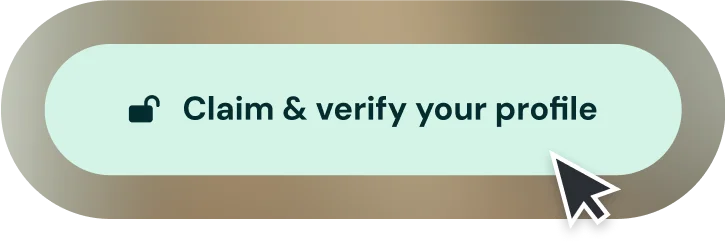

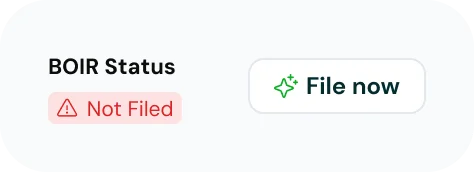
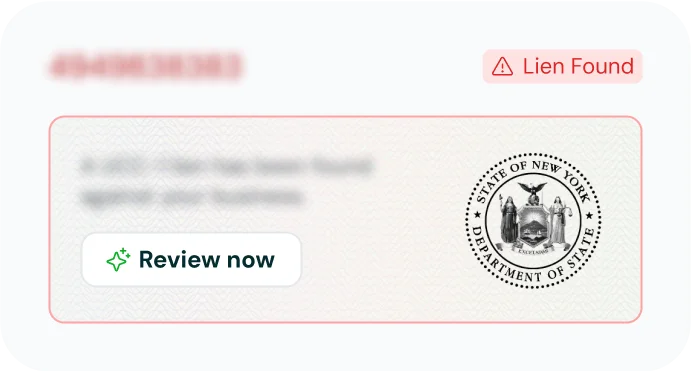
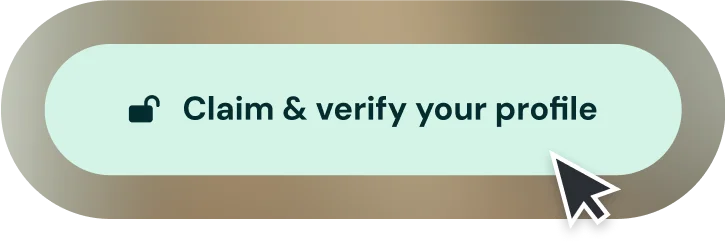

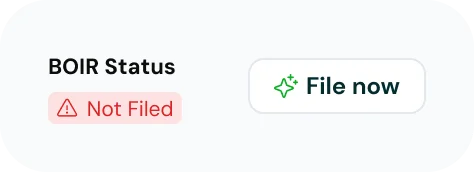
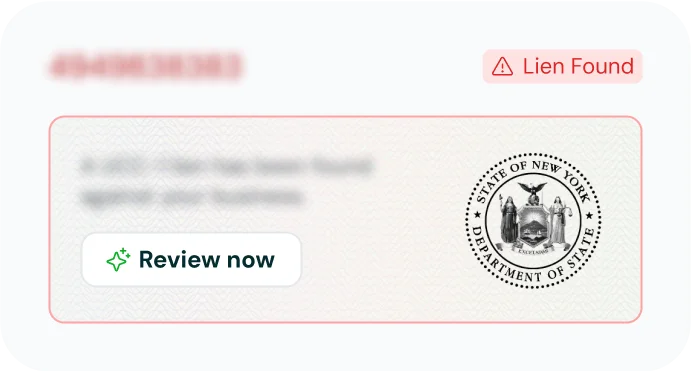
- Ensuring Compliance: Experts stay updated on the latest regulations and deadlines, minimizing the risk of errors or missed filings.
- Saving Time: Outsourcing the filing process frees up valuable time for business owners to focus on core operations.
- Avoiding Penalties: Professional services help prevent late fees and other penalties by ensuring timely and accurate submissions.
- Managing Multiple Filings: For businesses with presences in various states, these services can streamline the management of multiple annual reports.
What is an annual report and why is it required in Oregon?

An annual report is a mandatory filing with the Oregon Secretary of State that updates or confirms your business's information. It's required to maintain your business's good standing and legal authorization to operate in the state.
How often do I need to file an annual report in Oregon?

Most business entities, including corporations and LLCs, must file annually. Assumed business names renew every two years.
What is the deadline for filing the Oregon annual report?

The annual report is due on the anniversary date of your business's original filing. The Secretary of State typically sends a renewal notice 45 days in advance.
What information is required for the Oregon annual report?

Key information includes activity description, business email, mailing address, principal place of business, registered agent details, and names/addresses of officers (for corporations) or members/managers (for LLCs).
What are the fees for filing an annual report in Oregon?

For most corporations and LLCs, the annual report fee is $100. Additional processing fees may apply, and new business registrations are typically $50.
Ready to file your
Oregon Annual Report?
Palm makes it simple with deadline tracking, expert preparation,
and full compliance support for businesses across Oregon.
