Check your business compliance status in seconds
Lookup your business now. See your status in seconds.
Palm is trusted by over 20,000 businesses
How it works
Search your business
Instantly pull your state registration profile
View your Palm profile
See status, alerts, and missing info
Enable Autopilot
Palm fixes and maintains your filings for you — automatically
Mistakes you didn't know about could be costing you

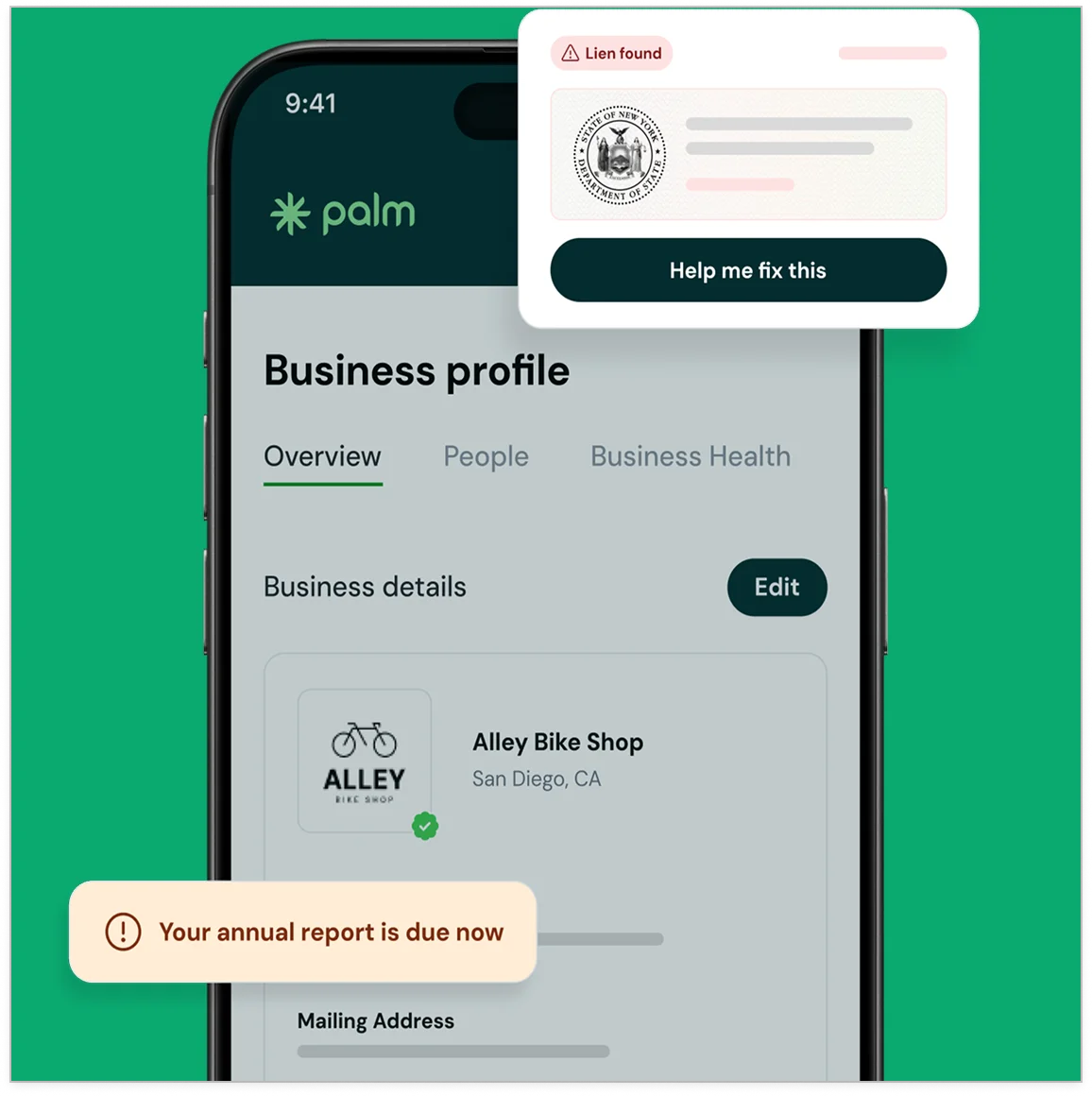
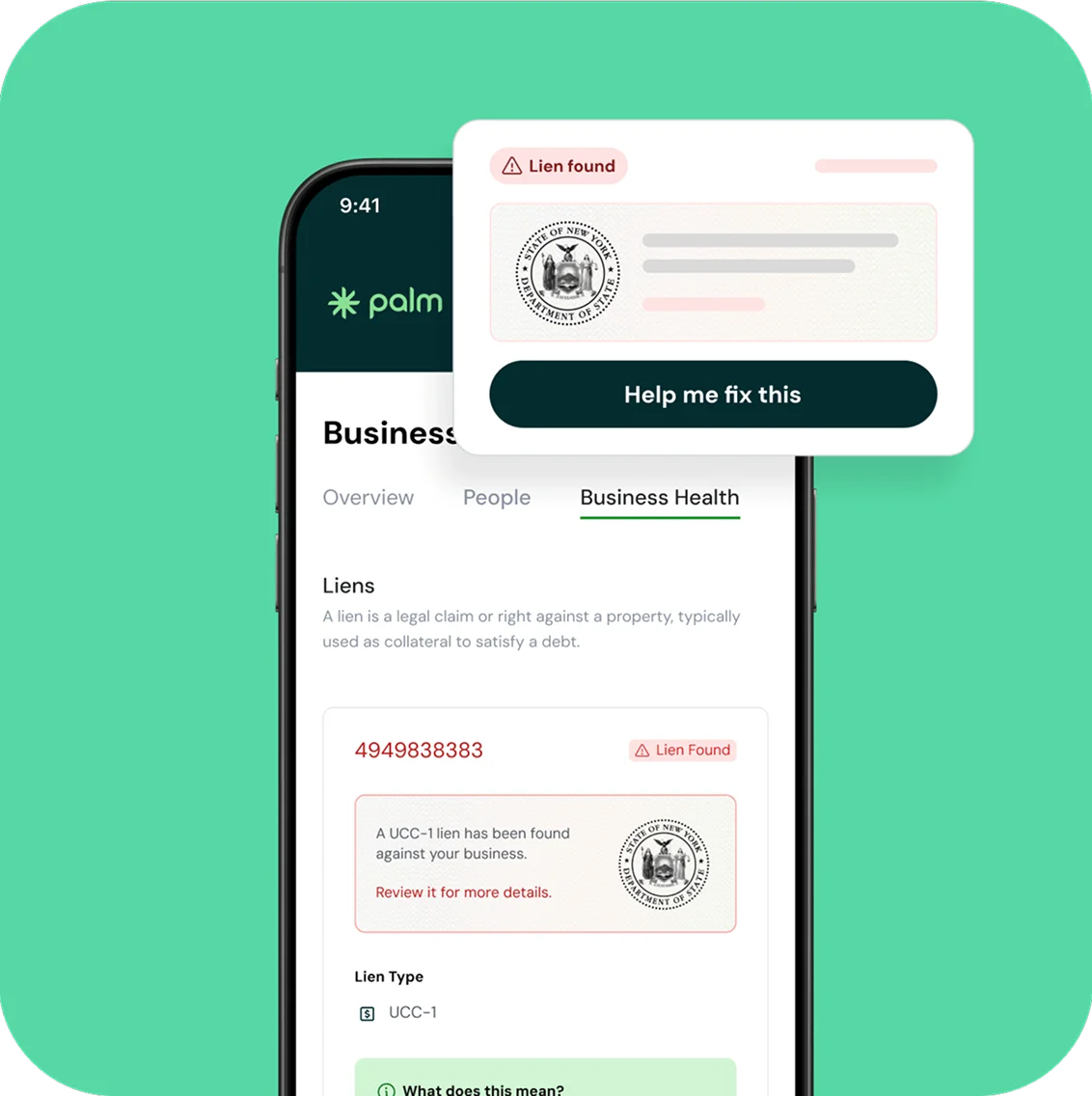
Real-time official data
Private & secure
Instant results

"I didn't know my business was listed as 'inactive' until Palm flagged it. They helped me fix it before I lost a $40K contract."
Tyrell M.
Owner of CleanTech Co.