Kansas Information Report: Filing Instructions & Requirements
Kansas replaced its Annual Report with a biennial Information Report to cut paperwork while keeping public records current. The system is simple: file every two years based on the year you formed or qualified in Kansas.
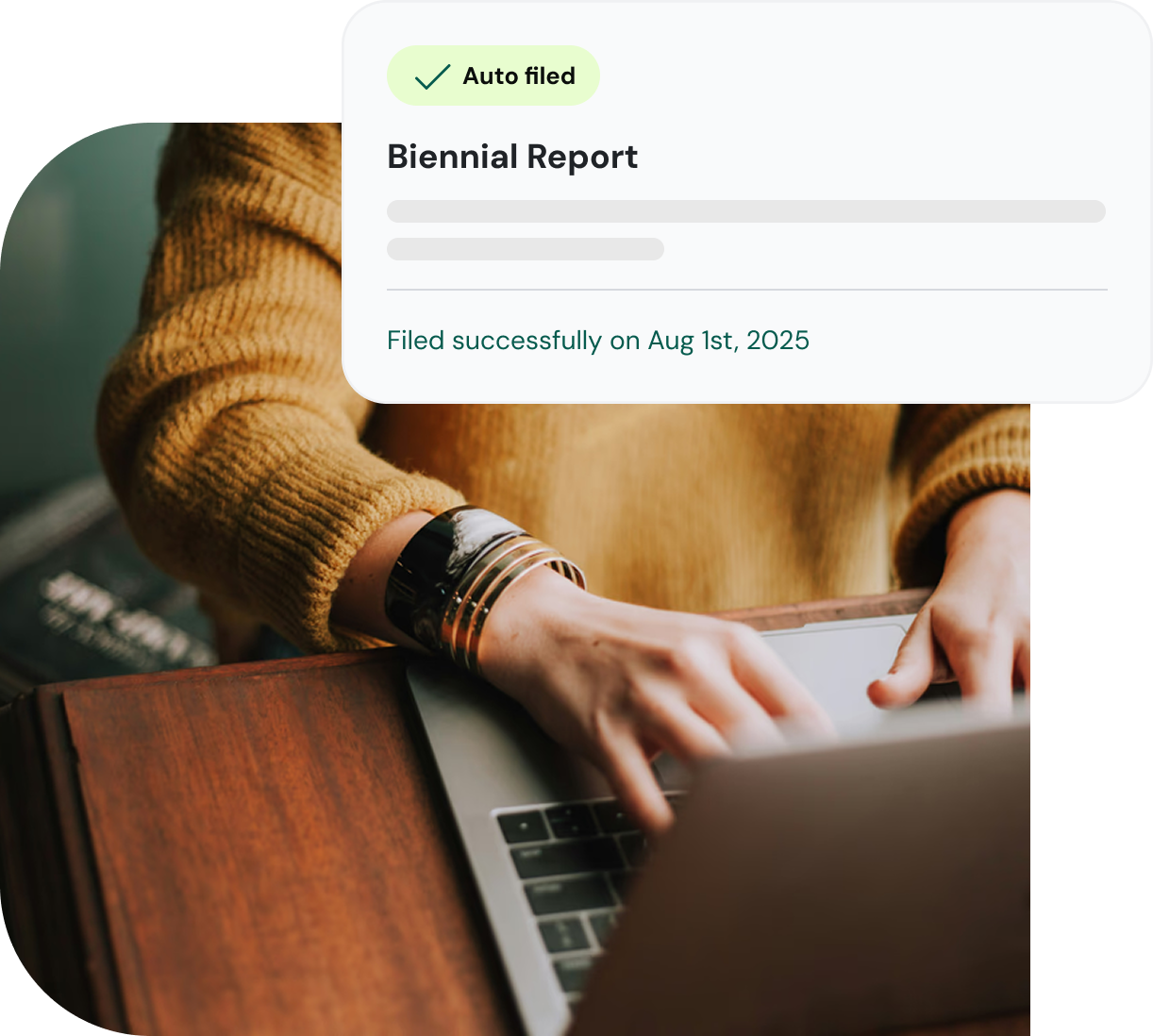
.webp)
and what it costs
- For-profit entities (domestic & foreign):
corporations, LLCs, LPs, LLPs, LLLPs. - Nonprofits (domestic & foreign).
- Professional entities file like their standard counterparts
- Foreign entities use their Kansas authorization year.
- Series LLCs may have added nuances—confirm per structure.
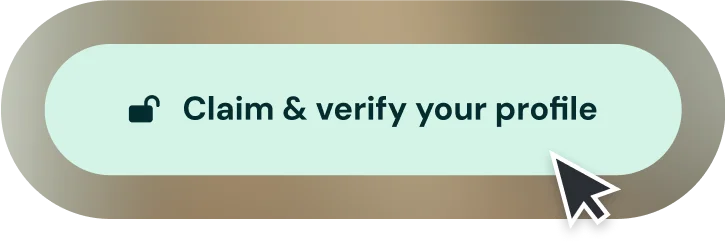

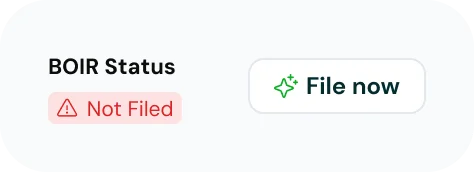
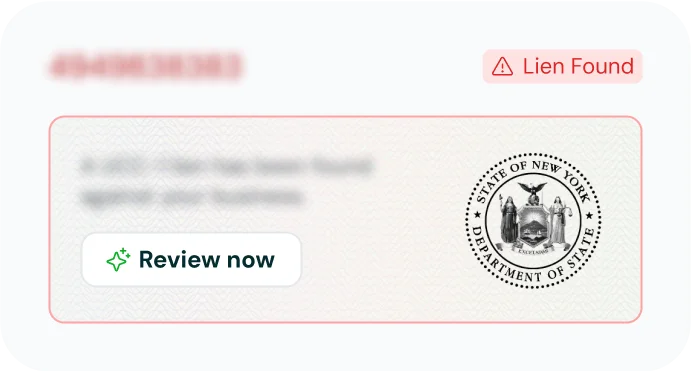
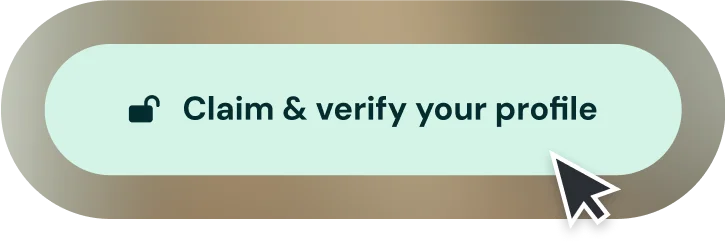

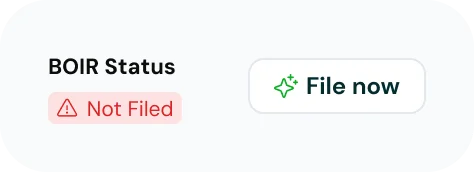
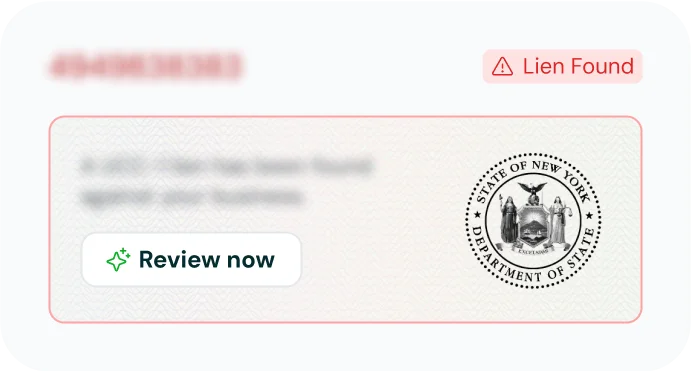
- Formed in even years → file in even years.
- Formed in odd years → file in odd years.
- For-profit: April 15th of your filing year.
- Nonprofit: June 15th of your filing year.
- Standard fee applies to most entities (verify current amount before filing).
- Same fee whether filing online or by paper.
- Pay by card/ACH online; checks or money orders for paper filings.
- Reinstatement after forfeiture requires all missed reports plus additional fees
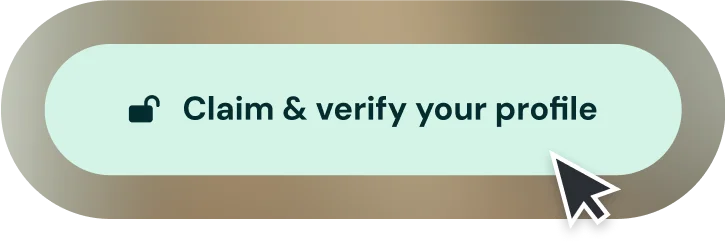

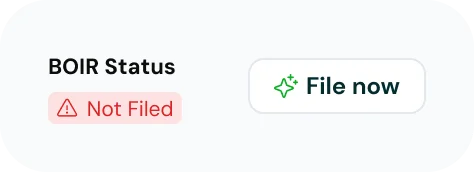
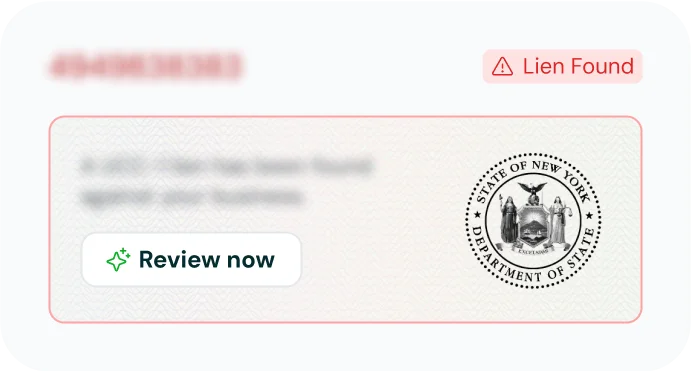
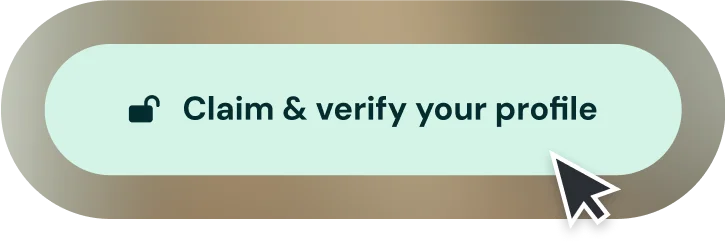

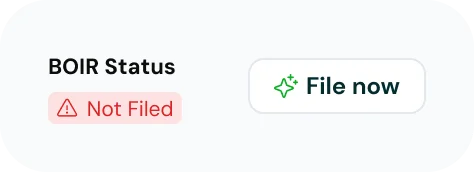
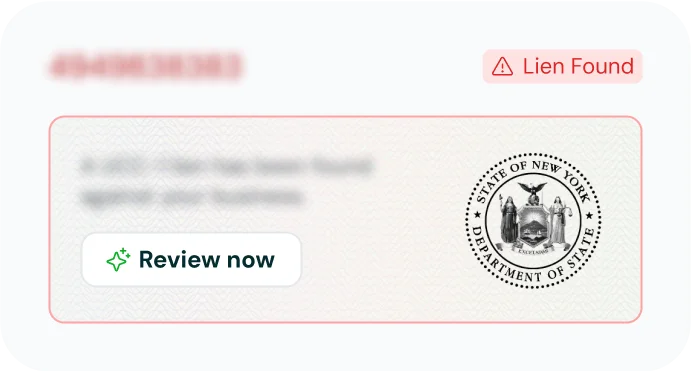
- Entity ID & legal name on file with Kansas.
- Principal office street address.
- Registered agent name and Kansas street address.
- Directors/officers (corporations) or members/managers (LLCs).
- Authorized shares (corporations), if applicable.
- Business purpose/activities (brief).
- Authorized signer certification.
How to file
Step 1
Identify your filing year & due date (even/odd; April 15th or June 15th).

Step 2
Log in online via the Kansas Secretary of State portal (preferred) or download the paper form.

Step 3
Review prefilled data, update changes, and confirm registered agent details.

Step 4
Submit & pay. Save the confirmation/receipt for records.

Step 5
Verify status in the Kansas business search after processing.


Step 1
Identify your filing year & due date
(even/odd; April 15th or June 15th).
Step 3
Review prefilled data,
update changes, and confirm
registered agent details.
Step 5
Verify status in the Kansas
business search after processing.






%201.47.16%20p.m..png)
Step 2
Log in online via the Kansas
Secretary of State portal
(preferred) or download
the paper form.
Step 4
Submit & pay.
Save the confirmation/receipt
for records.
- Delinquent immediately after the deadline; you cannot file other documents until cured.
- Three months later: forfeiture—loss of authority to do business and most legal protections.
- Reinstatement takes time and added cost; some licenses/contracts may be impacted.
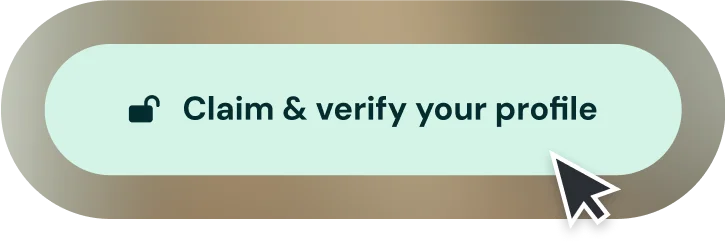

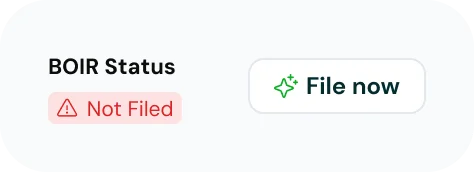
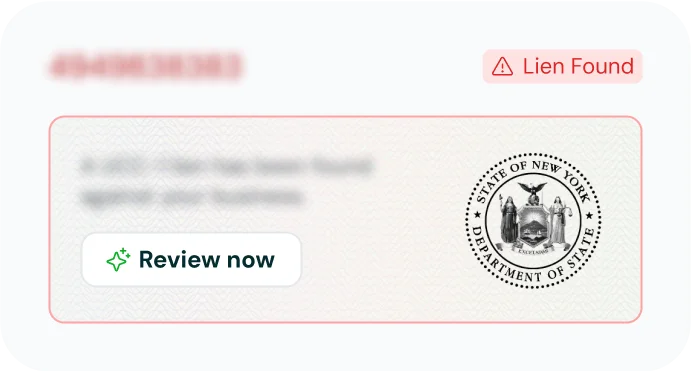
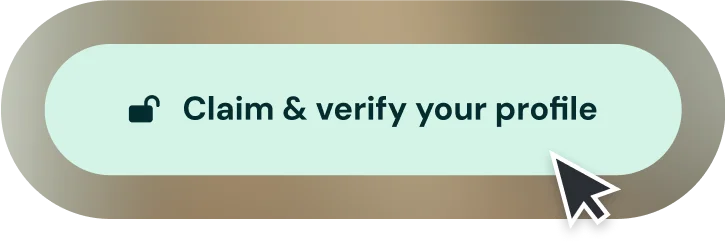

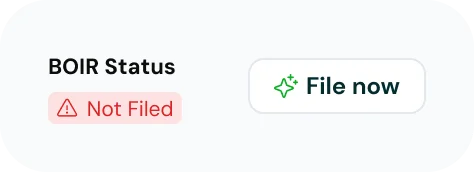
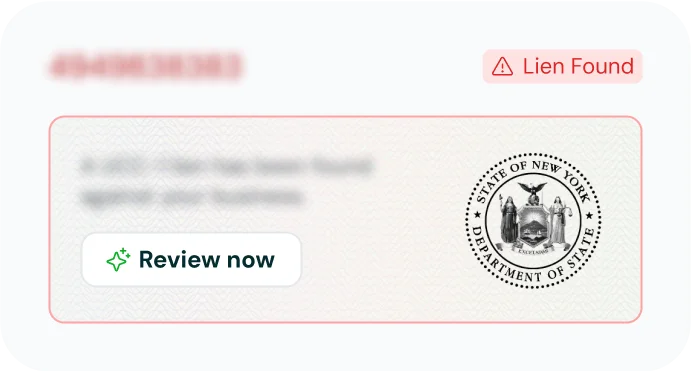
- Track even/odd-year schedules and due dates.
- Update officers/agent info correctly.
- Coordinate multi-entity filings and keep records organized.
- Handle reinstatements if needed.
(and fixes)
- Wrong filing year (even vs. odd): note your formation/authorization year and calendar it.
- Mixing deadlines: for-profit = Apr 15; nonprofit = Jun 15th.
- Outdated registered agent/address: confirm before submitting.
- Name mismatch: use the exact legal name on file.
- Missing signer authority: ensure the right person certifies.
- Waiting past delinquency: file promptly to avoid forfeiture.
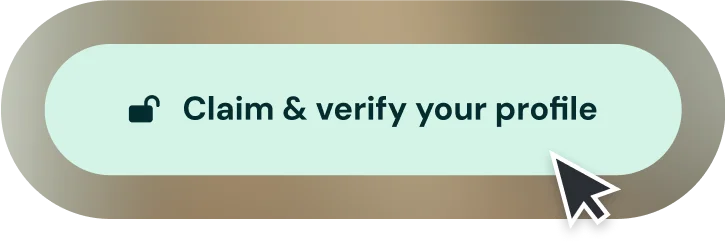

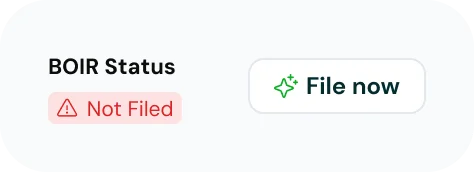
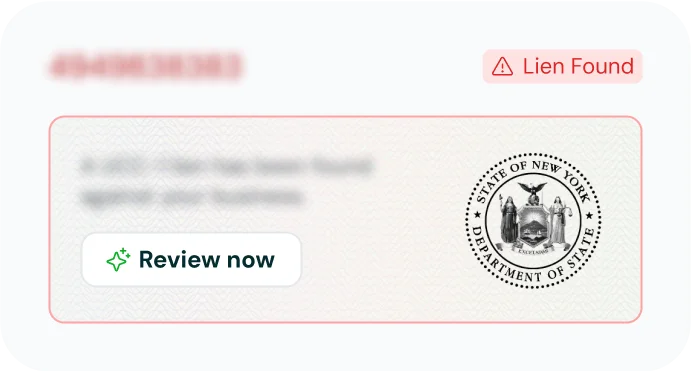
How do I know my filing year?

Match your Kansas formation/authorization year: even → even years; odd → odd years.
When are reports due?

For-profit: April 15; Nonprofit: June 15 of your filing year.
Can I file early?

Only during your designated filing year.
Do foreign entities follow the same schedule?

Yes—based on their Kansas authorization year.
What happens if I miss the deadline?

You become delinquent immediately; after ~3 months you risk forfeiture.
Can I update my registered agent on the report?

Yes—ensure the agent has a Kansas street address and has agreed to serve.
Is the fee different online vs. paper?

No—Kansas uses the same fee for both methods.
How do I confirm filing?

Save the online receipt and check your status in the Kansas business search.
What if we were formed late in the year?

Year matters, not month. A December even-year entity files in even years.
How do I get reinstated after forfeiture?

File all overdue reports, pay fees/penalties, and follow the Secretary of State’s reinstatement steps.
Ready to file your Kansas Information Report?
Palm tracks your cycle, updates your details, files on time, and delivers proof of good standing—every time.
File Your Kansas Information Report Now